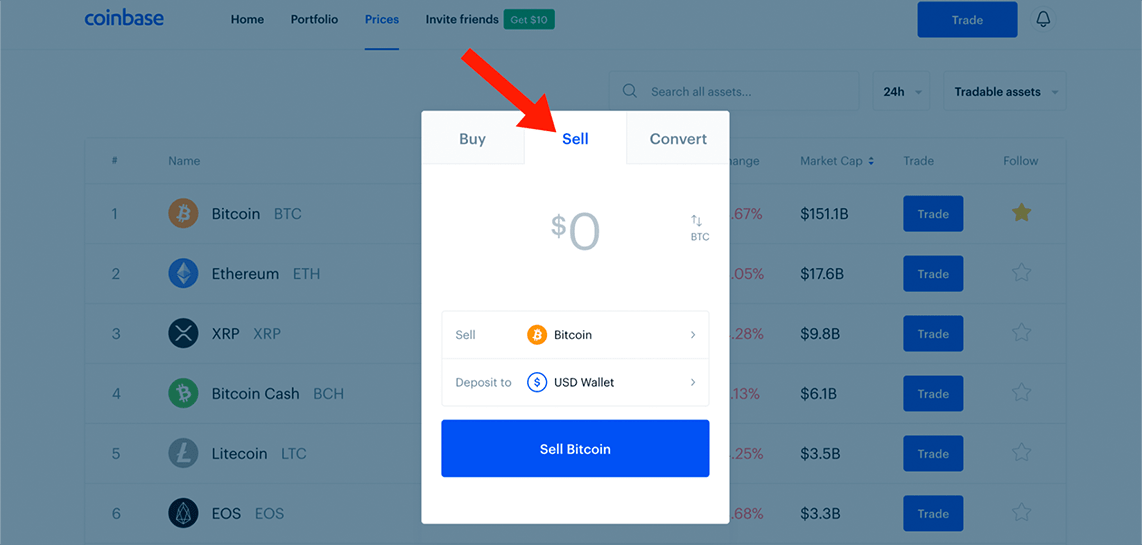SENDING BITCOIN
You can send bitcoin from your Coinbase account to another Bitcoin wallet.
To do so, find the Bitcoin logo and select the Send button. Copy the Bitcoin wallet address of the person or business you’re sending to and paste it in the recipient field.
A typical Bitcoin address looks something like this: 3Qnnv4tDf2upANvwopHvSgTKCxDB2JEDsf
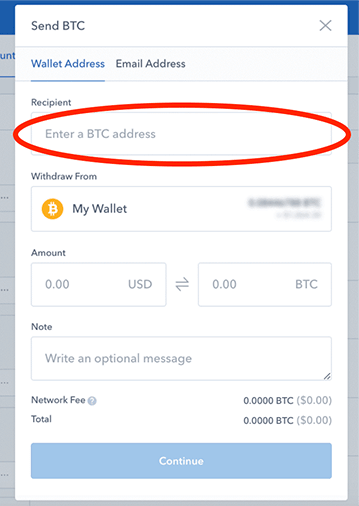
NOTE: Coinbase has the option of inputting an email address in the recipient field. This can only be used to send bitcoin to people who also have a Coinbase account.
You’ll notice there’s a Network Fee when sending bitcoin. This fee is determined by Coinbase which, like a bank, is playing an intermediary role. As a Coinbase user, you’ll be paying a premium for the service provided by Coinbase.
You can take self-sovereign possession of your bitcoin by sending it from Coinbase to your own custodial bitcoin wallet. Doing so will give you more control over the fees you pay for sending bitcoin in the future. Here’s our guide for how to create and manage a bitcoin wallet.
NOTE: For new accounts, Coinbase implements a waiting period between the time you purchase bitcoin and when you’re allowed to send it out of your Coinbase account. This is done for security reasons.
You can sell bitcoin back into USD. To do so, simply navigate to the sell tab and input either the USD amount or the specific fraction of BTC you’d like to sell. By default, the value of sold bitcoin will be deposited in your Coinbase USD account: